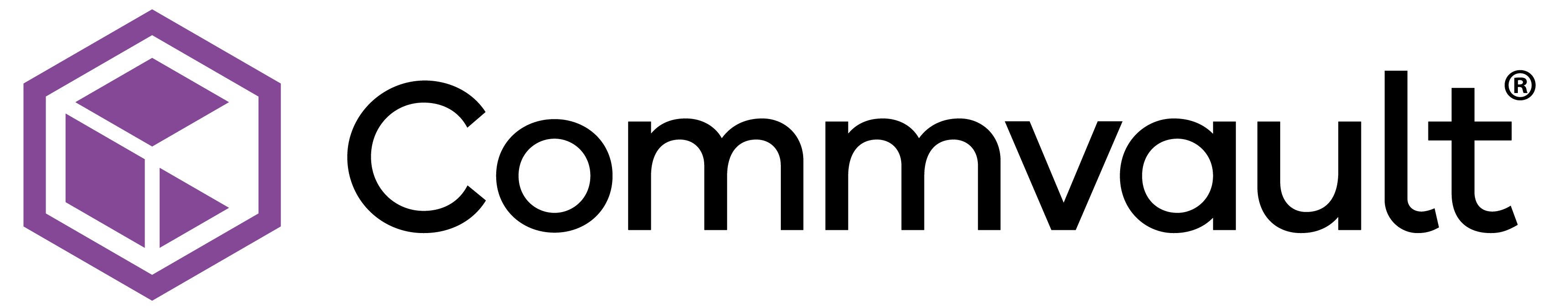
Commvault Professional V11 (Instructor Led) + Exam voucher
CODE: COM_P
LENGTH: 40 Hours (5 days)
PRICE: €3.600,00
Description
Commvault Professional V11
Learn essential skills for installing and configuring Commvault® software to protect data in virtual and physical infrastructures. This 5-day course provides all the information needed to get your Commvault environment up and running including: CommServe® server configuration, MediaAgent design, agent deployment, storage configuration, and data security. The class is balanced between technical discussions using detailed diagrams and white board sessions, and hands -on labs using Education Services CVLab environment focusing on both the Admin Console and the CommCell® Console.
Certification
Completion of this course helps you prepare for the Commvault Certified Professional V11 2018 Certification. The Commvault Certified Professional Exam (V11) exam is included free of charge as a part of the Commvault Certified Professional Exam (V11) instructor and virtual instructor-led course registration.
Tip
purchase all Commvault e-learning products as a one eLearning Package
1 year license - Single User EUR 3600 (20 TU)
1 year license - Multi User - Call for information +31 (0)88 – 024 29 00 (931)