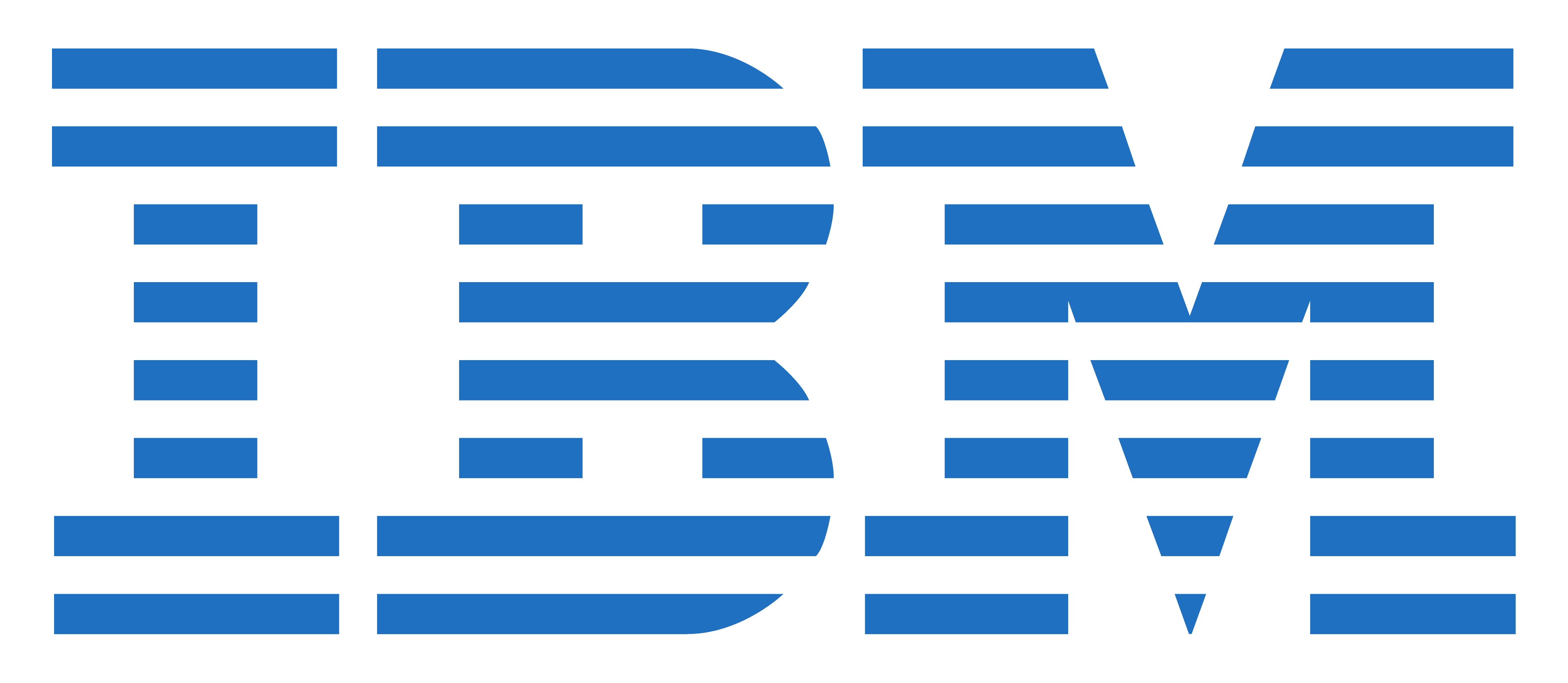
IBM Aspera High-Speed Transfer Server Administration
CODE: WT011G
LENGTH: 24 Hours (3 dage)
PRICE: kr 17.460,00
Description
This course is also available as self-paced virtual (e-learning) course IBM Aspera High-Speed Transfer Server Administration (ZT011G). This option does not require any travel.
This course is intended to teach the necessary knowledge and skills to install, configure, and use the IBM Aspera High-Speed Transfer Server.
For information about other related courses, see the IBM Training website:
ibm.com/training
Objectives
- Describe the operation of the FASP protocol
- Outline the functions of various Aspera software products
- Explain Aspera configuration parameters and assign their values
- Create and manage Aspera users and groups
- Perform file transfers using the Aspera GUI and from the command line
- Implement support for Aspera Node API
- Configure Hot Folders and Aspera Watch Service
- Execute basic troubleshooting tasks for common problems
Exercises
- Exercise 1: Installing IBM Aspera High-Speed Transfer Server
- Exercise 2: Configuring IBM Aspera High-Speed Transfer Server
- Exercise 3: Managing Aspera users and groups
- Exercise 4: Using command-line operations
- Exercise 5: Configuring advanced features
Audience
This course is intended for administrators the IBM Aspera High-Speed Transfer Server.
Prerequisites
- Fundamental knowledge of using Windows and Linux operating systems
- Basic understanding of networking
Programme
- Understanding IBM Aspera FASP
- Overview of IBM Aspera Software
- Installing IBM Aspera High-Speed Transfer Server
- Exercise: Installing IBM Aspera High-Speed Transfer Server
- Configuring IBM Aspera High-Speed Transfer Server
- Exercise: Configuring IBM Aspera High-Speed Transfer Server
- Managing Aspera users and groups
- Exercise: Managing Aspera users and groups
- Using command-line operations
- Exercise: Using command-line operations
- Configuring advanced features
- Exercise: Configuring advanced features
- Routine maintenance tasks