Arrow Education reçoit la certification QUALIOPI
La certification QUALIOPI permet à nos clients de faire financer les formations de leurs collaborateurs par les organismes financeurs.
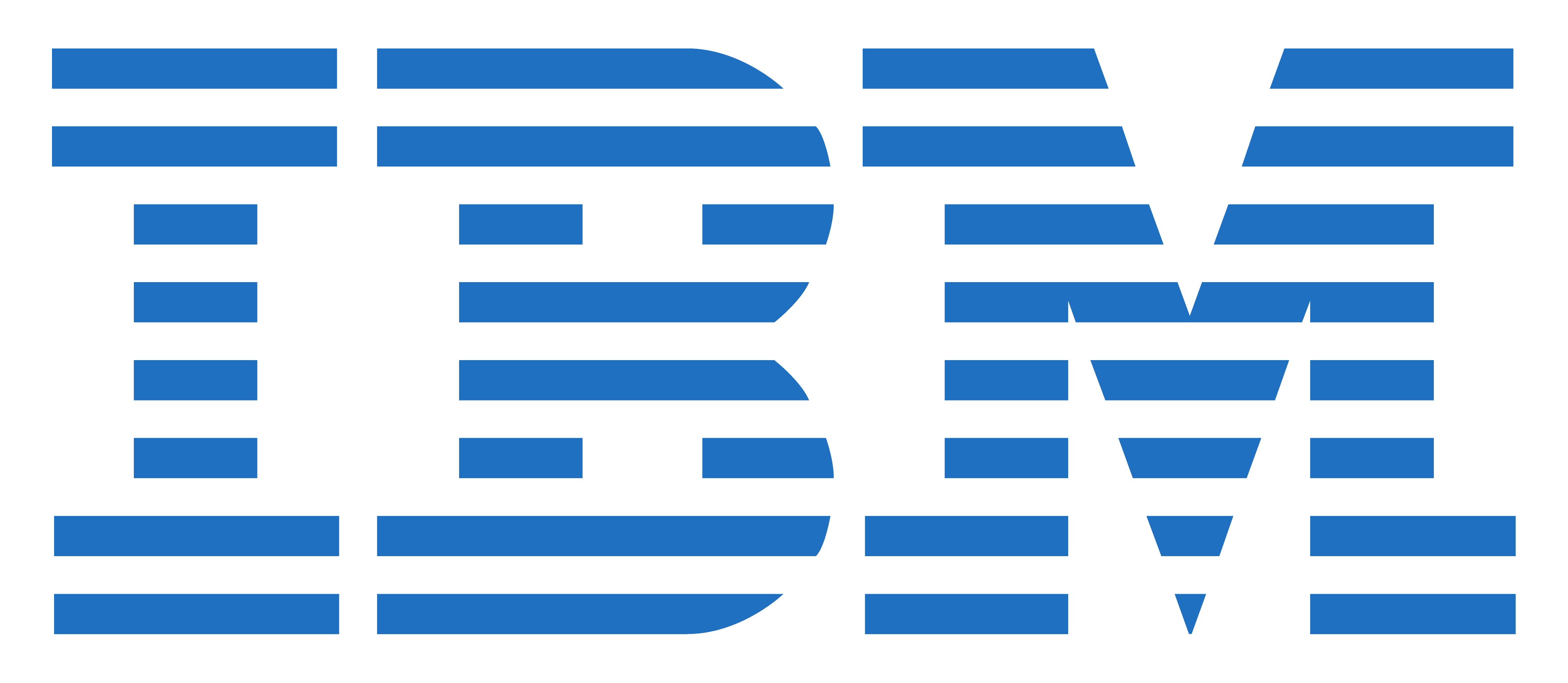
CODE: U4CL207G
DURÉE: 28 Hours (4 Jours)
PRIX H.T.: €2 990,00
This course teaches database administrators to perform basic database administrative tasks using Db2 11.1. These tasks include creating database objects like tables, indexes and views, and loading data into the database with Db2 utilities like LOAD and INGEST. Various diagnostic methods will be presented, including using db2pd command options, and monitoring with SQL statements that reference Db2 monitor functions. Students will learn how to implement automatic archival for database logs and how to recover a database to a specific point in time using the archived logs. The course covers using EXPLAIN tools to review the access plans for SQL statements and adding indexes to improve SQL performance. We will cover the locking performed by Db2 and the effect the application isolation level has on locking and lock wait conditions. Students will learn how to implement database security, including adding a security administrator, SECADM user, and implement database roles to simplify security management. We will also describe implementing Db2 native encryption for a database.
The lab demonstrations are performed using Db2 11.1 for Linux. For some lab tasks, students will have the option to complete the task using a Db2 command line processor, or using the graphical interface provided by IBM Data Server Manager.
1: Overview of Db2 11.1
• Describe the system platforms supported by the DB2 Family of products
• Compare the features available with different Db2 product editions
• Select the appropriate Db2 client software to support application client or server systems
• Choose a method to install your Db2 product edition and plan migrations of existing Db2 servers to the latest release
• Compare cloud-based Db2 options to a locally installed Db2 server
2: Db2 Command Line Processor (CLP) and GUI tools
• Utilize the Db2 Command Line Processor to run Db2 commands, SQL statements and command scripts
• Invoke the CLPPlus command line processor to connect databases and to define, edit, and run statements, scripts, and commands
• List some of the ways IBM Data Server Manager can be used to support Db2 database administration and SQL execution with Db2 11.1 servers
3: The Db2 database manager instance
• Specify the key features of an instance
• Create and drop a Db2 instance
• Use db2start and db2stop commands to manage a Db2 instance
• Display and set Db2 registry variables
• Describe and modify the database manager configuration
4: Creating databases and data placement
• Plan the initial storage allocations for a database including catalog tables and log files
• Create a new database using Db2 native encryption
• Explore the System Catalog tables and views
• Check and update Database configuration parameter settings
• Compare DMS and Automatic Storage management for table space
• Differentiate between table spaces, containers, extents, and pages
• Create and alter table spaces
• Use Db2 commands and SQL statements to display current table space statistics and status information
5: Creating database objects
• Create schemas, tables, views, aliases, and indices
• Review the use of temporary tables,
• Explore the use and implementation of check constraints, referential integrity and triggers
• Use BLU Acceleration, column-organized tables to improve analytics query performance
• Explain the difference between system-period temporal tables and Application-period temporal tables
• List the types of compression available for tables and indexes
• Use the db2look utility to export database structures for future use
6: Moving data
• Discuss using the INSERT SQL statement to populate tables
• Explain the differences between IMPORT and LOAD processing
• Explain the EXPORT, IMPORT, and LOAD command options
• Create and use Exception Tables and Dump-Files
• Check table status using LOAD QUERY
• Describe the ANALYZE phase of LOAD command processing used for loading BLU Acceleration, column-organized tables.
• Check the Load Pending and Set Integrity Pending status for a table
• Use the SET INTEGRITY command
• Discuss the db2move and db2look commands
• Use the ADMIN_MOVE_TABLE procedure to move a table to different table spaces
• List some of the features of the Ingest utility for continuous data ingest
Licensed Materials - Property of IBM
(c) Copyright IBM Corp. 1997, 2017
7: Backup and recovery
• Describe the major principles and methods for backup and recovery
• State the three types of recovery used by Db2
• Explain the importance of logging for backup and recovery
• Describe how data logging takes place, including circular logging and archival logging
• Use the BACKUP, RESTORE, ROLLFORWARD and RECOVER commands
• Perform a table space backup and recovery
• Restore a database to the end of logs or to a point-in-time
• Discuss the configuration parameters and the recovery history file and use these to handle various backup and recovery scenarios
• Create an encrypted backup image to improve data security
8: Database maintenance, monitoring and problem determination
• Plan the use of RUNSTATS, REORGCHK and REORG utilities for maintaining database efficiency
• Configure the Db2 instance to set the location for diagnostic data and message severity levels for basic problem analysis
• Describe the methods that can be used for monitoring database and application activity including db2pd commands, Event Monitors and using SQL statements to access statistics
• Describe the function of EXPLAIN and use this facility to assist basic analysis
• Use the db2advis command to analyze a workload for potential performance improvements
• Use the db2fodc command to collect diagnostic data for a system hang
9: Locking and concurrency
• Explain why locking is needed
• List objects that can be locked
• Describe and discuss the various lock modes and their compatibility
• Explain four different levels of data protection
• Set isolation level and lock time out for current activity
• Explain lock conversion and escalation
• Describe the situation that causes deadlocks
• Create a LOCKING EVENT monitor to collect lock related diagnostics
• Set database configuration options to control locking event capture
10: Security
• Use Db2 access control mechanisms to implement security within the database
• Explain the tasks performed by the SYSADM user, the SECADM user and a DBADM user
• Compare the use of database roles to user groups for security
• Describe privileges required for binding and executing an application package
• Describe the difference between explicit privileges and implicit privileges
• List the methods for implementing encryption for database connections
• List the advantages of creating a Trusted Context for a three-tier application system
This is an intermediate level course for students that will perform Database Administration tasks, who plan, implement, and maintain Db2 11.1 databases. These skills can also be utilize to support cloud based databases using IBM Db2 on Cloud or IBM Db2 Hosted.
Participants should have the following skills: o Perform basic database administration tasks on a relational database system
These skills can be developed by taking:
• Overview of Db2 11.1
• Db2 Command Line Processor (CLP) and GUI tools
• The Db2 database manager instance
• Creating Databases and Data Placement
• Creating Database Objects
• Moving Data
• Backup and Recovery
• Database Maintenance, Monitoring and Problem Determination
• Locking and concurrency
• Security