Arrow Education reçoit la certification QUALIOPI
La certification QUALIOPI permet à nos clients de faire financer les formations de leurs collaborateurs par les organismes financeurs.
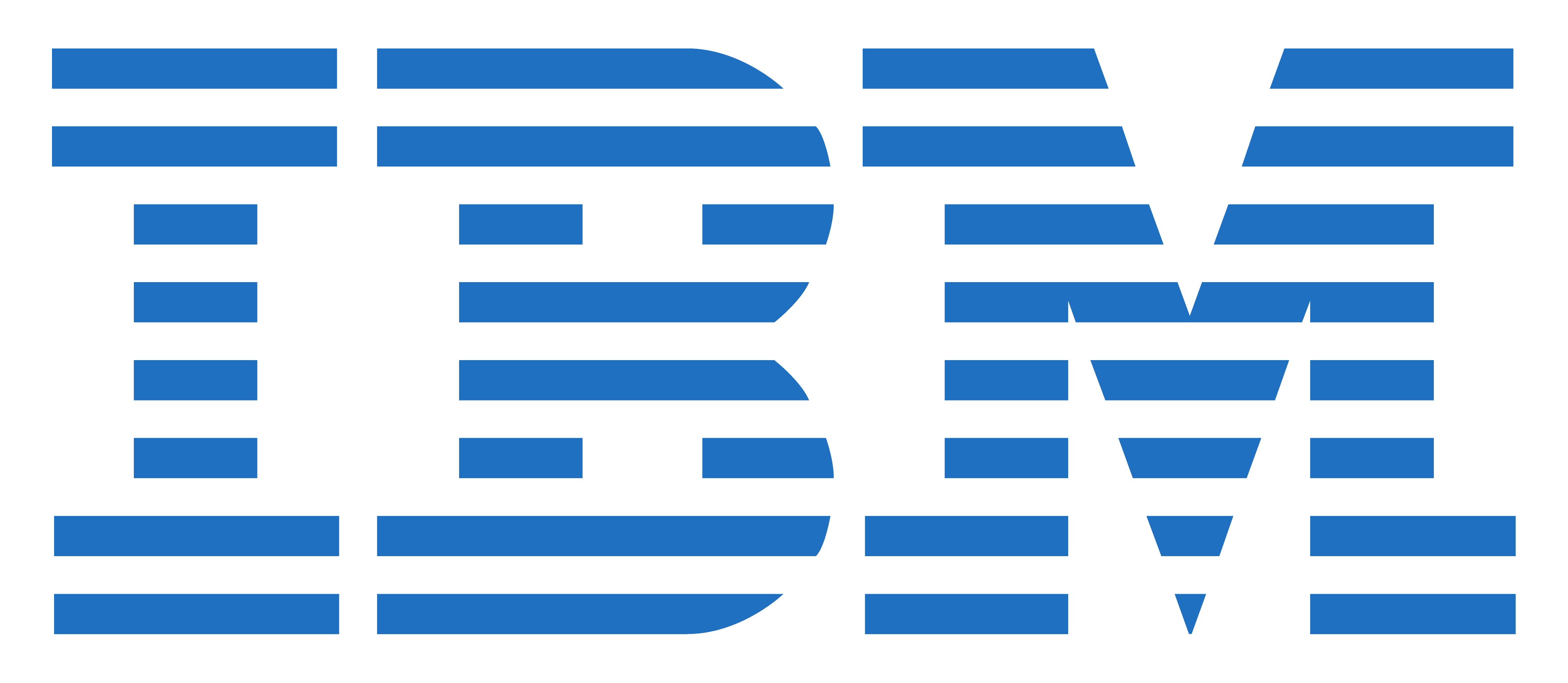
CODE: TX318G
DURÉE: 14 Hours (2 Jours)
PRIX H.T.: €1 590,00
This course teaches the administrative functions necessary to plan, install, configure, maintain, and troubleshoot an IBM Workload Scheduler 9.4 network. This course includes an in-depth look at designing an IBM Workload Scheduler network architecture, background processes in Workload Scheduler, workstation and network configuration options, workload production cycle and processing, effective use of Workload Scheduler security, and techniques for Identifying and resolving common problems. Hands-on lab exercises include planning a network, defining workstations and domains, and installing and configuring Workload Scheduler components.
Pour étudier Tivoli Workload Scheduler en environnement Mainframe zOS, consultez la formation : TM405 => https://edu.arrow.com/fr/trainings/open/ibm-tivoli-workload-scheduler-for-z-os-9-2-scheduling-and-operations/406800/training-sheet
New IBM Workload Scheduler administrators who seek proficiency in Workload Scheduler 9.4. Existing administrators, installers, and support personnel who are converting software from previous versions to Workload Scheduler 9.4. Anyone needing detailed guidance on designing Workload Scheduler networks, managing background process, security, configuration, and backups.
Before taking this course, make sure that you can use a web browser and the UNIX or Linux shell to run basic commands and browse the file system.