Arrow Education reçoit la certification QUALIOPI
La certification QUALIOPI permet à nos clients de faire financer les formations de leurs collaborateurs par les organismes financeurs.
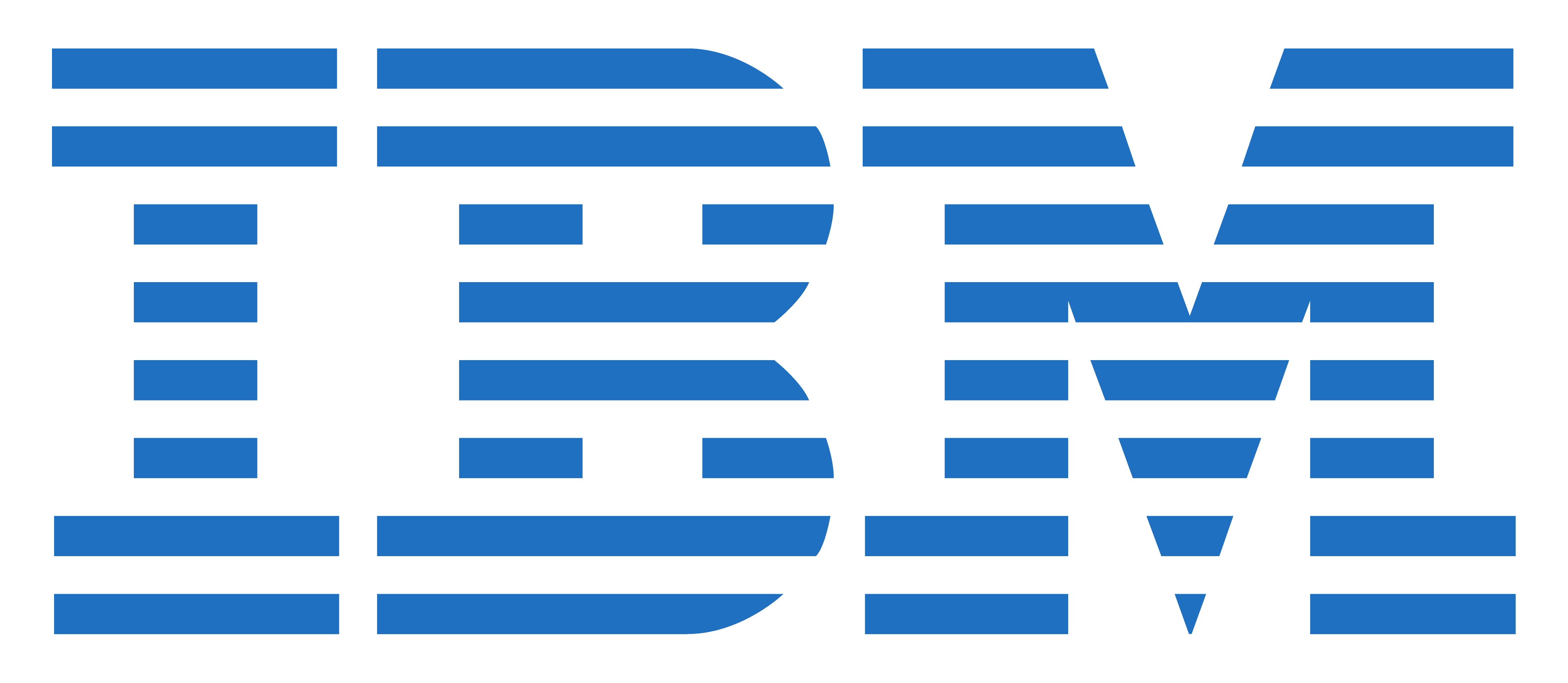
CODE: ZL1_KM530
DURÉE: 7 Hours (1 day)
PRIX H.T.: €720,00
This course teaches Information Server and/or DataStage administrators to configure, manage, and monitor the DataStage Engine which plays a crucial role in Information Server. It not only runs high-performance parallel ETL jobs designed and built-in DataStage, but also supports other Information Server products including Information Analyzer, QualityStage, and Data Click. After introducing DataStage parallel jobs and the Engine that runs them, the course describes DataStage project configuration, the Engines development and runtime environments, and the Engines data source connectivity. In addition, the course explains how to import and export DataStage objects, how to run and monitor DataStage jobs through the command line and GUI, and how to use some important Engine utilities.
After completing this course, you should be able to:
This course is recommended for those who will be administering Information Server and DataStage.
Unit 1: Introduction to the Information Server (DataStage) engine
Unit 2: Elements of a DataStage job
Unit 3: Engine architecture
Unit 4: Engine project configuration
Unit 5: Configuring database connectivity
Unit 6: Running DataStage jobs
Unit 7: Engine utilities
Unit 8: Importing and exporting DataStage objects