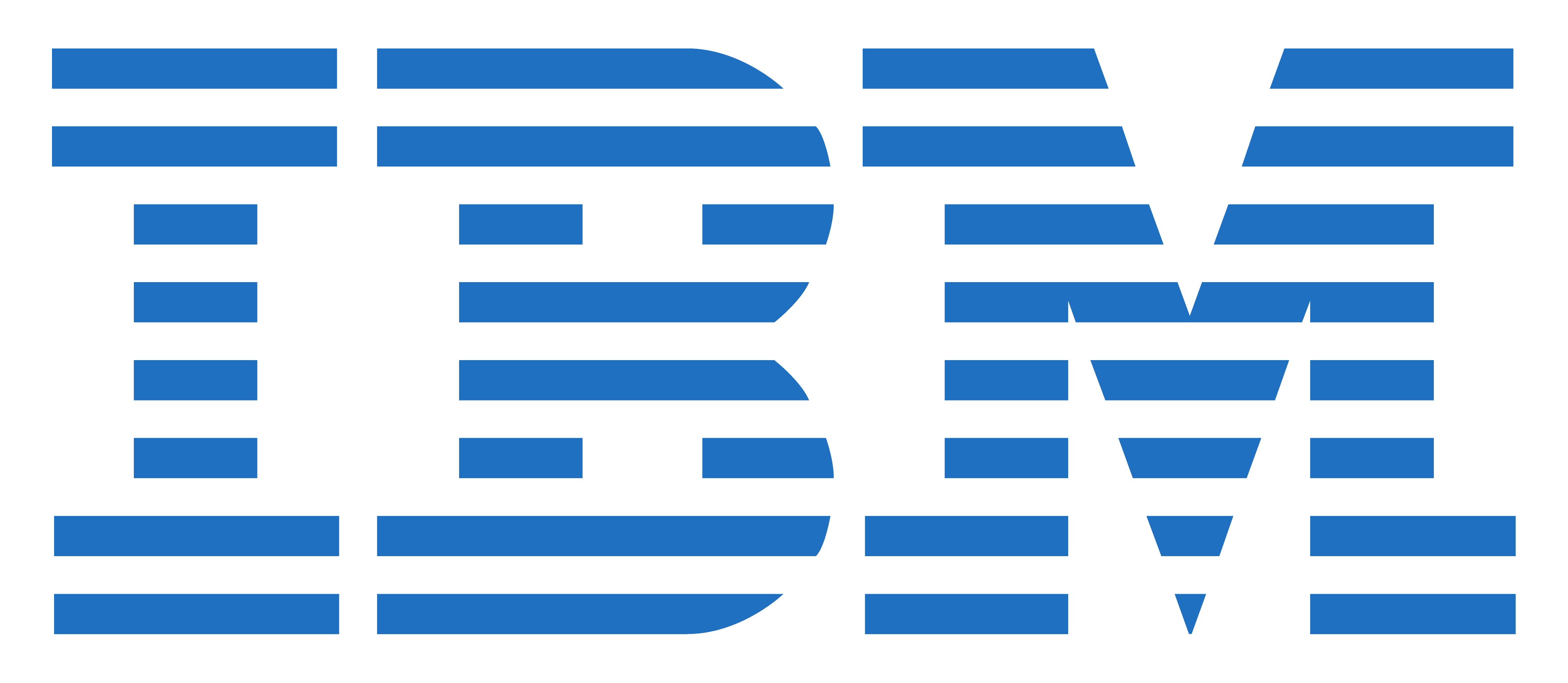
IBM Cognos Analytics: Modeling with Data Modules (V11.1.x)
CODE: ZL1_B6290
LENGTH: 6,48 Hours
PRICE: Free
Description
This training teaches data modelers how to model data using data modules in IBM Cognos Analytics. Users will learn how to create data modules from different sources, such as uploaded files. They will also identify how to customize their data modules by adding joins, calculations, and filters. In addition, they will examine how to group their data (for example, by using navigation paths), how to share their data modules with others, and how to make use of some advanced modeling techniques, such as relative date analysis.
If you are enrolling in a Self Paced Virtual Classroom or Web Based Training course, before you enroll, please review the Self-Paced Virtual Classes and Web-Based Training Classes on our Terms and Conditions page, as well as the system requirements, to ensure that your system meets the minimum requirements for this course. http://www.ibm.com/training/terms
Objectives
Data modeling in IBM Cognos Analytics
- Create and use data modules
- Intent-driven modeling
- Use the web modeling user interface: overview
Create a data module
- Sources for data modules
- Create a new data module in IBM Cognos Analytics: high level steps
- Add and relink sources
- Enable data caching
Modify and refine a data module
- What happens when you create a data module?
- How can I modify and refine a data module?
- Modifying the graphic representation
Create relationship joins
- What are relationships?
- Create a relationship: high-level steps
- Modify relationships
- Create new tables
Customize data modules using filters and calculations
- Customizing a data module
- Creating filters
- Viewing, editing, and removing filters
- Creating calculations
- Cleaning data
- Using custom calculations
Group data and create navigation paths
- Group data
- Group on a numeric column
- Group on a text column
- Create a navigation path
Share a data module
- What happens when you share a data module?
Advanced data modeling techniques
- Perform relative date analysis: overview
- Using the sample calendars to enable relative date analysis
- Create a data module for relative date analysis
- Customizing the reference date for relative date analysis
- Deal with multiple grains of data
- Set security in data modules
Assessment
Audience
Modelers
Prerequisites
- Knowledge of your business requirements
- Previous experience building reports with IBM Cognos Analytics V11.1.x
Programme
Data modeling in IBM Cognos Analytics
- Create and use data modules
- Intent-driven modeling
- Use the web modeling user interface: overview
Create a data module
- Sources for data modules
- Create a new data module in IBM Cognos Analytics: high level steps
- Add and relink sources
- Enable data caching
Modify and refine a data module
- What happens when you create a data module?
- How can I modify and refine a data module?
- Modifying the graphic representation
Create relationship joins
- What are relationships?
- Create a relationship: high-level steps
- Modify relationships
- Create new tables
Customize data modules using filters and calculations
- Customizing a data module
- Creating filters
- Viewing, editing, and removing filters
- Creating calculations
- Cleaning data
- Using custom calculations
Group data and create navigation paths
- Group data
- Group on a numeric column
- Group on a text column
- Create a navigation path
Share a data module
- What happens when you share a data module?
Advanced data modeling techniques
- Perform relative date analysis: overview
- Using the sample calendars to enable relative date analysis
- Create a data module for relative date analysis
- Customizing the reference date for relative date analysis
- Deal with multiple grains of data
- Set security in data modules
Assessment