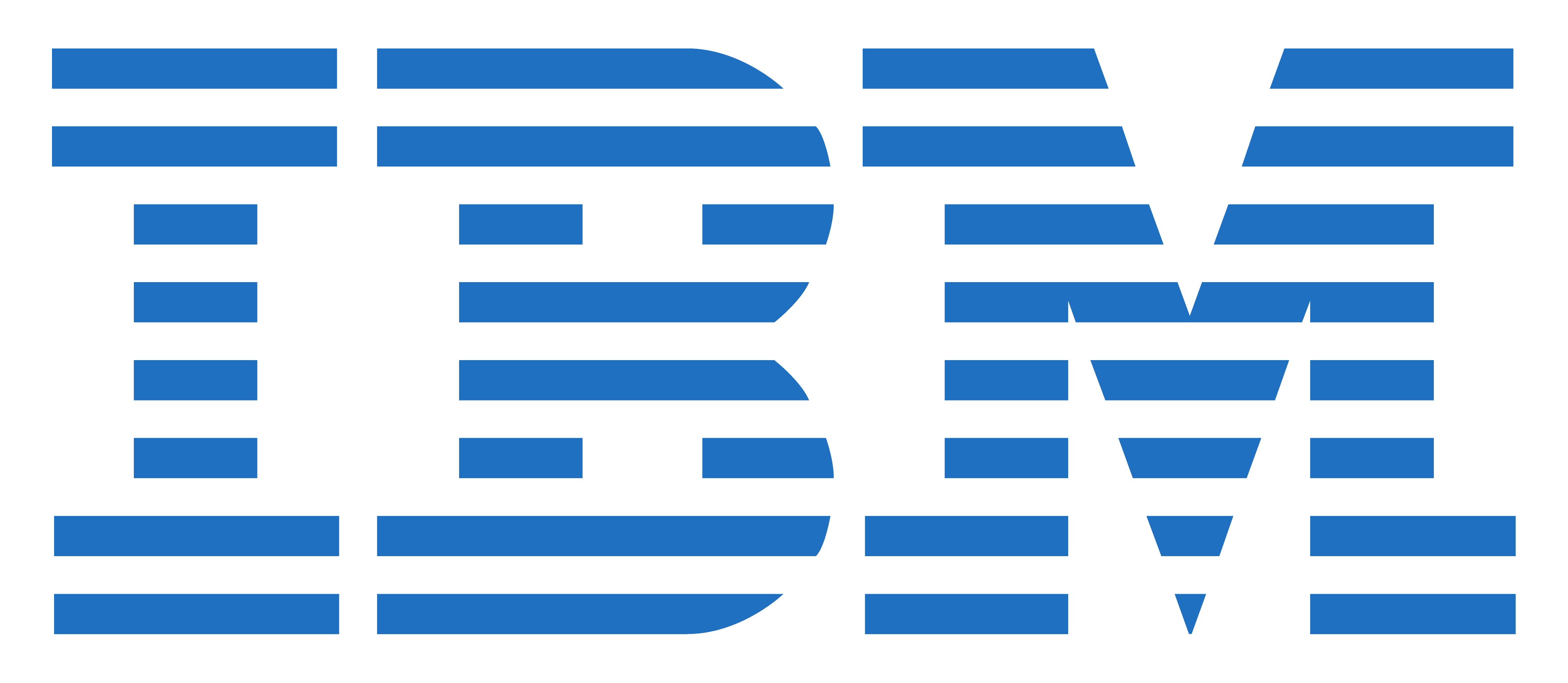
Mastering IBM AIX: Implementation and Administration
CODE: AN12G
LENGTH: 40 Hours (5 days)
PRICE: £3,250.00
Description
Learn to install, customize, and administer the AIX operating system in a multiuser IBM Power server partitioned environment. The course is based on AIX 7.3 running on a IBM Power server managed by Hardware Management Console and provides practical discussions that are appropriate to earlier AIX releases.
Objectives
- Install the AIX operating system, filesets, and RedHat Package Manager (RPM) packages
- Perform system startup and shutdown
- Discuss and use system management tools such as System
- Management Interface Tool (SMIT)
- Manage physical and logical devices
- Discuss the purpose of the logical volume manager
- Perform logical volume and file system management
- Create and manage user and group accounts
- Perform and restore system backups
- Utilize administrative subsystems, including cron to schedule system tasks, and security to implement customized access of files and directories
- Configure TCP/IP networking
- Configure and conduct Live Updates on a running AIX LPAR
Audience
This intermediate course is intended for system administrators or anyone implementing and managing an AIX operating system in a multiuser Power partitioned environment.
Training Development
Roadmaps that reference this course are:
• IBM Smart Analytics System - System Administrator
• AIX Users and System Administration
• PureData System for Operational Analytics - System Administrator
Prerequisites
You should already be able to:
- Log in to an AIX system and set a user password
- Execute basic AIX commands
- Manage files and directories
- Use the vi editor
- Use redirection, pipes, and tees
- Use the utilities find and grep
- Use the command and variable substitution
- Set and change Korn shell variables
- Write simple shell scripts
These skills can be acquired by attending AIX Basics (AN10D1DG) or through equivalent AIX or UNIX knowledge. Also, it would be helpful (but not mandatory) if students were familiar with partitioning concepts and technology taught in Power Systems for AIX I: LPAR Configuration and Planning (AN11G).
Programme
- Day 1
- (00:15) Welcome
- (00:50) Unit 1: AIX system management tools
- (0:45) Exercise 1: Using SMIT
- (01:00) Unit 2: Device Management
- (0:30) Exercise 2: Device management
- (03:00) Unit 3: The Logical Volume Manager
- 00:45) Exercise 3: The Logical Volume Manager
- Day 2
- (01:45) Unit 4: File system management
- (01:15) Exercise 4: File system management
- (00:30) Unit 5: Paging space
- (00:15) Exercise 5: Paging space
- (02:00) Unit 6: User administration
- Day 3
- (01:00) Exercise 6: User administration
- (00:30) Unit 7: Scheduling
- (00:25) Exercise 7: Scheduling
- (01:30) Unit 8: Backup and recovery
- (01:45) Exercise 8: Backup and recovery
- Day 4
- (01:30) Unit 9: Startup and shutdown
- (00:45) Exercise 9: Startup and shutdown
- (02:00) Unit 10: AIX and software installation
- (02:00) Exercise 10: AIX and software installation
- Day 5
- (01:00) Unit 11: AIX installation options
- (01:00) Exercise 11: AIX installation options
- (00:45) Unit 12: TCP/IP implementation
- (01:00) Exercise 12: TCP/IP implementation