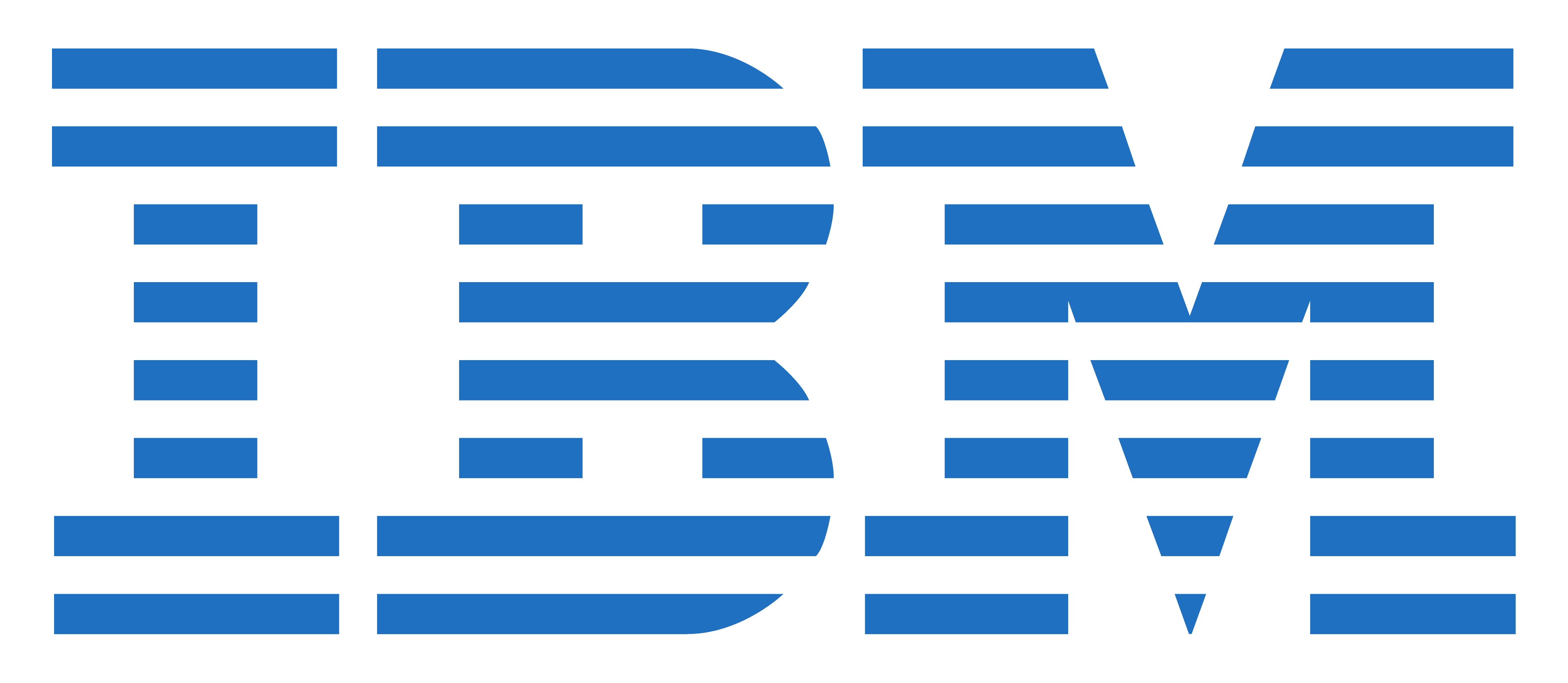
IBM Tivoli Network Manager IP Edition 4.2 Operations and Administration
CODE: TN325G
LENGTH: 40 Hours (5 days)
PRICE: £3,250.00
Description
This course covers the installation, configuration, use, customization, integration of Tivoli Network Manager 4.2 with Network Operations Insight, and network monitoring using the Network Manager pollers. The workshop includes approximately 40% lecture and 60% hands-on exercises. The workshop begins with a basic overview of product components and their associated functions. You configure Tivoli Network Manager and perform a full discovery of simulated networks. To further understand the intricacies of the discovery cycle, you customize discovery by changing the behavior of finders and agents. You also learn to create real-time MIB graphs, control polling behavior, connect isolated networks through manual map editing, and use the reporting functions of IBM Tivoli Network Manager. You also learn to use the Network Health Dashboard and create custom dashboards.
Objectives
After you complete this course, you can perform the following tasks:
- Install IBM Tivoli Network Manager 4.2
- Navigate the Network Manager interface
- Describe discovery in the context of Tivoli Network Manager
- Configure and run a network discovery
- Schedule automatic full discoveries
- Use the discovery collector
- Build and use discovery filters
- Troubleshoot discovery issues
- Build network partition views
- Use the Network Health Dashboard
- Create custom dashboards
- View device link status and capacity information
- Manually instantiate undiscovered devices and connections.
- Use the Hop View and Network Partition view
- Create a network view with multiple domains
- Configure and customize Network Manager polling behavior
- Schedule event-based reports
- View asset and discovery reports
- Perform stitcher customizations to add custom data to a discovery
- Configure adaptive polling
- Configure database access
- Configure a custom report
- Schedule a report snapshot
Audience
This course is for administrators, integrators, and users who are responsible for configuring and using Tivoli Network Manager or Network Operations Insight.
Prerequisites
Before taking this course, you should have the following skills: -
- Basic Linux shell script editing using vi or gedit
- Understanding of the function of routers and switches and layers 2 and 3 of the Open Systems Interconnect (OSI) model
- Understanding of the types of devices that operate at Layer 1 of the OSI model
Programme
Introduction and Architecture
- Features overview
- Architectural overview
- Troubleshooting with log and trace files
- Architectural considerations
Discovery Basics
- How discovery works
- The discovery wizard
- Starting discovery
- Checking discovery status
- Discovery configuration tabs
Advanced Discovery Options
- Configure discovery of multicast networks
- Discovery filtering
- Discovering with collectors
- Troubleshooting discovery
- Optimizing discovery
Visualization Basics
- Visualization architecture
- Event views
- The Hop View
- Network views
- Link status and capacity
- Tabular and Grid views
- Tools
Advanced Visualization
- Path Views
- Topology Editor
- Device Structure Browser
- Bookmarks
- Adding classes and icons
- Cross-domain network views
- Network Health Dashboard
- Create custom dashboards
Polling
- Polling architecture
- Polling policies
- Polling definitions
- Manage and unmanage devices and interfaces
- Configure adaptive polling
- Realtime MIB graphing
- Distributed polling
- Troubleshooting information
Optical Transport and Radio Access Networks
Understanding DNCIM
- DNCIM database basics
- Populating DNCIM database
- Mapping information into the MODEL service
Customizing Discovery
- Discovery in-depth
- Creating database tables
- Prepare stitchers to enrich discovery
- Run the custom scripts and stitchers
Gateway and Network Fault Isolation
- Architecture and basis concepts
- RCA overview
- Gateway plug-ins
- New rules for special events
- Troubleshooting gateway event processing
Administrative Perl Scripts
Tivoli Network Manager Failover
- Failover basics
- What happens with failover
Tivoli Network Manager Reports
- Overview
- Viewing and scheduling reports
- Cognos and BIRT reports
- Included reports
- Installing Tivoli Common Reporting
- Troubleshooting Cognos
Installing Tivoli Network Manager 4.1.1
- Installation preparation
- Installing Tivoli Network Manager
- The root user post installation tasks
- Install Tivoli Common Reporting
- Component communications
- Optional configuration of OMNIbus processes running as a non-root user
- Process control
- Starting Tivoli Network Manager