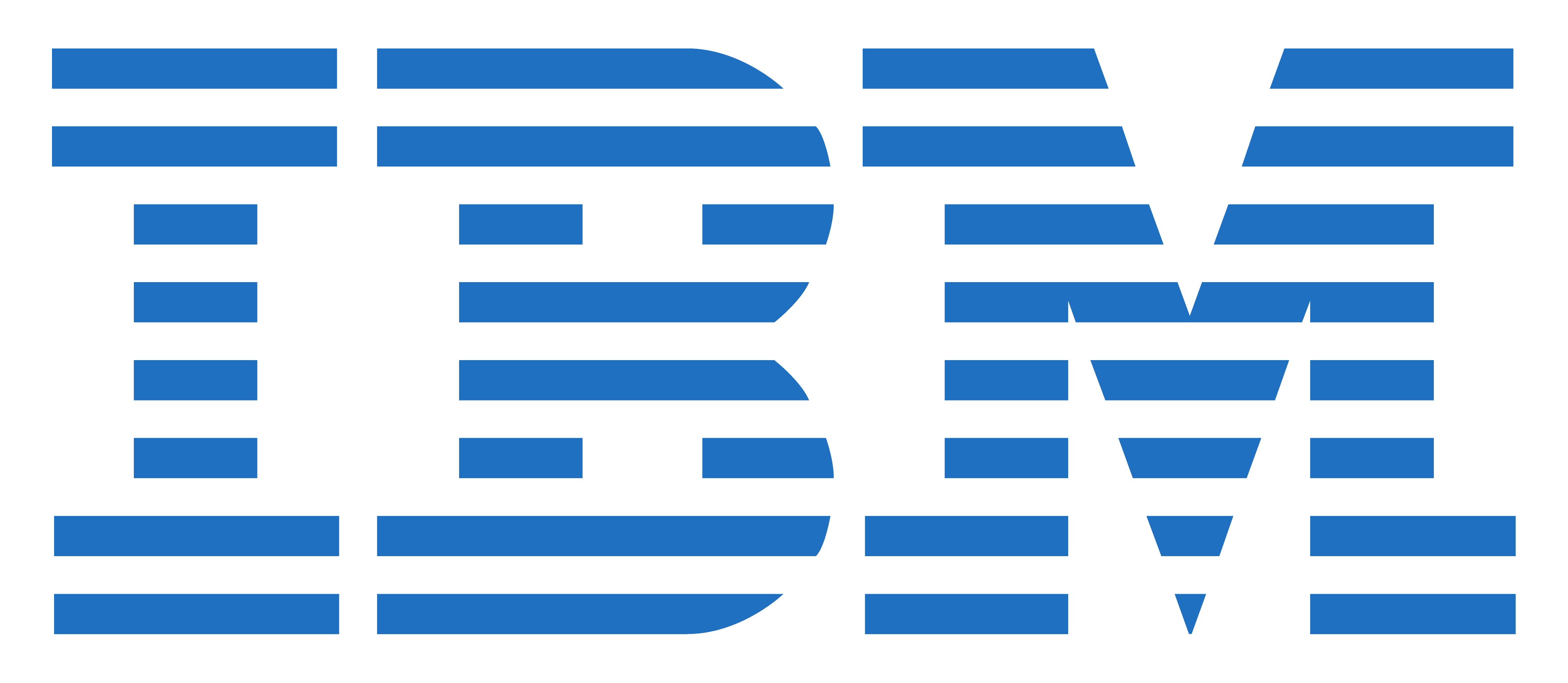
Maximo Application Suite - Manage: Database configuration
CODE: MAX4335G
LENGTH: 6 Hours
PRICE: €440,00
Description
In this course, you will learn how to extend the Maximo Manage datamodel using the in-built applications, including the creation of new objects, attributes, relationships, views, and indexes. This course also discusses the defaulting and auto-numbering of values and the configuration of field-level auditing and e-signature, along with other actions in the Database Configuration application.
Objectives
After completing this course, you should be able to:
- Discuss database configuration updates and capabilities
- Perform database configuration changes
- Create New Objects
- Create New Attributes
- Create New Relationships
- Add a View to Maximo
- Create New database Indexes
- Default Values in Maximo
- Create User Messages
- Discuss Common and More Actions
- Enable Auditing in Maximo
- Enable E-Signature in Maximo
- Implement and practice these concepts in the hands-on lab
Audience
Consultants, System Administrators, Support, Sales, Users
Programme
- Start here
- Learn about basic concepts of Database Configuration
- Learn about actions
- Practice what you have learned (hands-on-lab)
- Earn the badge
- Finish here