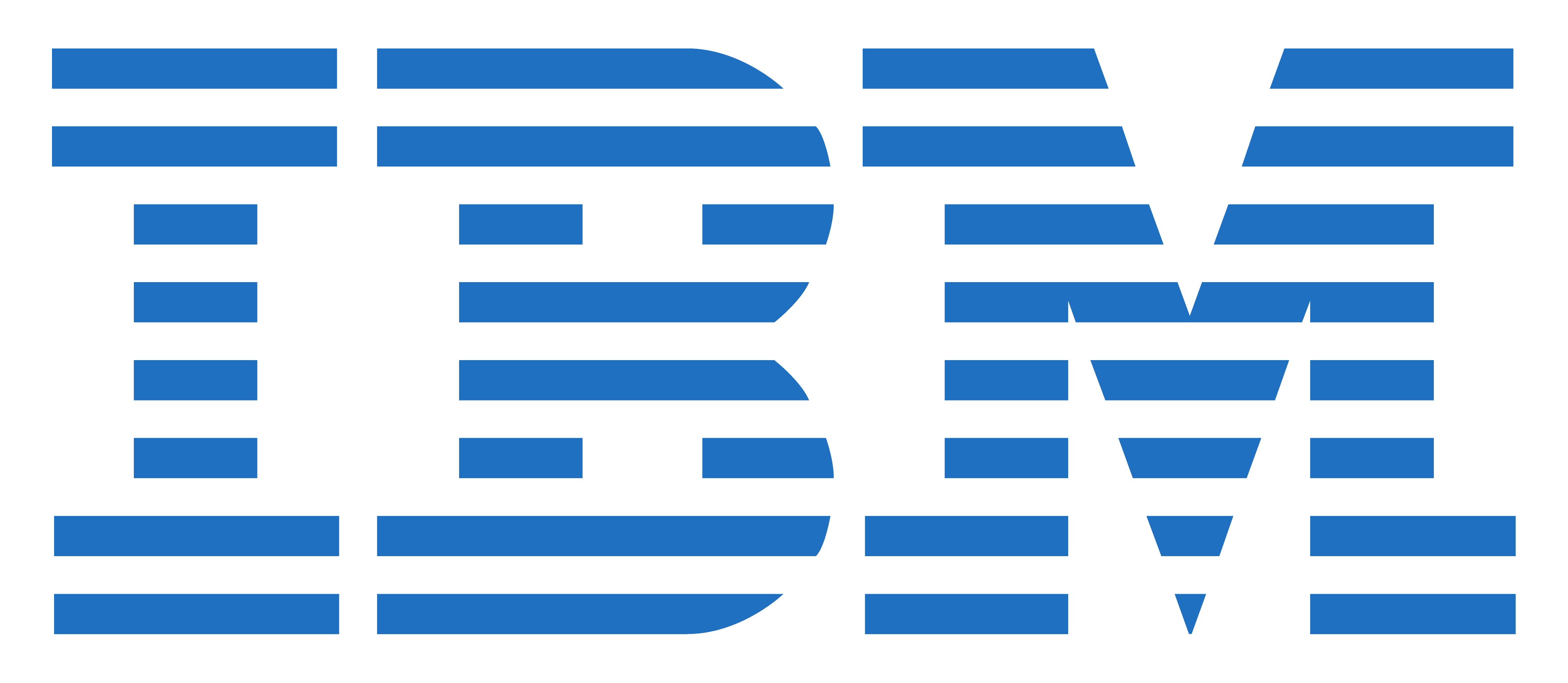
Customize the IBM Case Manager Client User Interface (V5.3.2)
CODE: F2940G
LENGTH: 8 Hours (1 day)
PRICE: kr8 095,00
Description
In this course, you will customize IBM Case Manager Client without using much code. In an IBM Case Manager system, you will create pages with custom layout and implement new actions by configuring buttons and menu items. You will use the Calendar widget to track case events and a Script Adapter widget to transform the data. You will learn how to wire two widgets together to establish communication, customize views for case properties including business objects, specify viewers for documents, and implement External Data Services to create dependent choice lists.
Objectives
Create custom pages and use Free Form page layout Customize toolbars and menus to add actions Configure a Calendar widget Wire two Widgets together Use Script Adapter widget Customize properties views Specify viewers for file types Implement External Data Services
Audience
This course is for Solution Architects, Solution Designers, Developers, Solution Builders, System Administrators, and any users who are responsible for building and customizing Case Manager solutions.
Prerequisites
Knowledge of IBM Case Manager concepts and the ability to manage cases in the client, or IBM Case Manager Essentials (V5.3.2) (classroom)(F2900G), or IBM Case Manager Essentials (V5.3.2) (self-paced) (F2909G) The ability to build an IBM Case Manager solution, or Build an IBM Case Manager Solution (V5.3.2) (classroom)(F2910G), or Build an IBM Case Manager Solution (V5.3.2) (self-paced) (F2919G)
Programme
Create custom pages
- Create a custom Solution page
- Customize the default Case Details page
- Create a page with Free Form page layout
Customize toolbar and menu
- Customize the toolbar to implement actions
- Add a custom action as a menu item
Add a Calendar widget
- Configure the Calendar widget and subscribe to external calendars
- Create and view quick tasks in the Calendar widget
- Add the Show Calendar action to the toolbar
- Use the Calendar widget in the Free Form page layout
Wire widgets
- Describe widgets
- Define types of events available for widgets
- Wire two widgets together
Use Script Adapter widgets
- Describe a Script Adapter widget
- Use a Script Adapter widget to transform data
- Customize properties views
- Create a custom properties view
- Assign the properties view to a page
- Create a properties view for business objects
Specify viewers for file types
- Describe a Viewer Map
- Create a Viewer Map for PDF files
Implement External Data Services
- Describe External Data Services (EDS)
- Change the field status dynamically for a property
- Create choice lists and dependent choice lists